Are you struggling with finding a project tracking tool? You do not need to look anymore because here in this article we are going to discuss and explain what multiple project tracking template is and how is it helpful in managing your project.
The tracking templates are mostly designed to track the project performance at every step of the way.
It helps in maintaining the best project quality management and is useful in achieving your project goals on time. Keeping a bird’s eye on every project will also reduce the chances of errors and problems to the considerably lowest level.
The project tracking template is also very useful and efficient when it comes to managing multiple projects. It allows the managers to have a better understanding of what is going on and help them manage and track the project’s progress and tasks.
Why Project Tracking Template is Important?
If you are working on more than one project at a time, then you know how important it is to have a good system for tracking all of your projects. Otherwise, it can be very easy to lose track of what needs to be done and when.
Trying to keep track of everything in your head is a recipe for disaster. That’s where a multiple-project tracking template comes in handy. “Multiple Project Tracking Template Excel” is a great way to keep track of your projects and ensure that they are on track.
The tracking template is very popular in the field of project management due to its amazing performance. The template will allow you to keep an eye on the progress and also notify you if there are any issues in the progress.
What Should Be Included in a Project Tracker Template?
The importance of this amazing tool is undeniable. The list is endless but the following are some of the most significant and promising features:
- It will allow you to keep an eye on the tasks associated with every member of the team. So that you can monitor their performance in project development individually.
- You will have comprehensive data about the different projects in one place. This will save you quite a lot of time and makes your job a bit easy for you.
- This also aids in keeping an eye on the start and expected finish date of the project. This will eventually help in completing the project on time due to proper tracking.
- You can also monitor the progress of completed, ongoing, and tasks on hold. This will be helpful in maintaining a flow in the project completion.
- The status and progress of each task can also be monitored and tracked separately by using this amazing tracking tool.
Project Acceptance Criteria Plan
Multiple Project Tracking Template Excel Dashboard is a valuable tool designed to streamline project management and enhance productivity.
This dashboard offers a comprehensive overview of multiple projects within a single interface, allowing project managers and teams to monitor progress, identify potential bottlenecks, and make data-driven decisions efficiently.
Format of Multiple Project Tracking Template
Multiple project tracking means tracking and following up with more than one project at a time in one template. Managing and keeping a trail of numerous deadlines at a time is quite a challenging and difficult job to do.
Now the trick is to be able to build and network or system to track every task of every project without any trouble. Therefore, in this situation, a proper and effective tracking template can help the managers to cover all the projects easily.

Every project manager should have Multiple projects tracking templates on hand when managing more than one project at a time. This tracking template can be of different types and categories.
For instance, it could be daily weekly, fortnightly, or even monthly. Thus, it is recommended to use daily or at least weekly tracking to manage your project efficiently. It will keep you updated and help in providing a brief update on your project development.
Agile Project Planning Template Excel
Project Milestone
This is a key feature that will help you track the progress of your projects. With this, you can see what milestones have been reached and how close you are to completing the project.

A project milestone template is a simple tool that can help you track milestones for each project. The template can be used to track milestones for multiple projects at the same time. This section is also a part of our multiple project tracking template. Using a project milestone template can help you stay organized and on track with your projects.
By using a template, you can easily customize it to fit your needs and keep track of all your data in one place
Additionally, using a dashboard will allow you to quickly see how your projects are progressing and whether or not they are on schedule. An Excel dashboard can be a great way to keep track of multiple projects at once.
Project Initiation Document Template
The template typically includes various key elements such as project timelines, task lists, resource allocation, and progress charts. Each project is represented visually, enabling stakeholders to assess the status of individual projects at a glance.
This bird’s-eye view enhances transparency and facilitates better coordination among team members working on different projects simultaneously.
Gantt Chart
A Gantt chart is a type of bar chart that shows the start and finish dates of each task in your project. This can be incredibly helpful in visualizing your project timeline and making sure that all tasks are properly sequenced.

The Gantt chart is a popular project management tool that can be used to track the progress of multiple projects.
This is a tool that allows you to see the start and end dates for each task in your project. This can be very helpful in understanding the dependencies between tasks and making sure that everything is on track. The Gantt chart is a visual way to track milestones and deadlines. It visualizes your project timeline and task dependencies.
Types of Gantt Chart Dashboards
With a Gantt chart dashboard, you can see all of your projects in one place and get an overview of how they are progressing. Excel provides a great way to track and manage multiple projects at the same time using multiple projects tracking template excel dashboard.
This will help you visualize your project milestones, Gantt chart, heat map, and risk and issue management in one place. You can also use this project tracking template to get an overview of your project portfolio.
The beauty of using a template like this is that it takes all the guesswork out of tracking multiple projects. All the information you need is right there in front of you. Plus, the templates are usually very easy to use and understand.
Critical Path Method Template Excel
Heat Map
The heat map shows which areas of the project are on schedule and which areas need more attention. The heat map highlights any areas that are at risk of falling behind. In simple words, this allows you to see which tasks are most important and need to be given priority.

The heat map template uses color coding to show which tasks are on schedule, behind schedule, or at risk of not being completed on time. Additionally, the heat map allows you to see which tasks are due soon, and which ones are overdue.
Risk and Issue
The risk and issue tracker helps you identify and manage risks and issues that could impact the project. A risk assessment should also be included in the project management process. This will help to identify any potential risks that could impact the success of the project. By identifying these risks upfront, steps can be taken to mitigate them.


Even if you’re not an Excel expert, you should be able to figure out how to use these templates with ease. There are many different types of project tracking templates available, but not all of them will have all the features you need.
Every project always has a probability to face some problems and issues during its lifecycle. The first course of action should be an identification of the issue.
Project Closure Report Template
There is quite a variety of issue-tracking tools available these days. You can choose the most suitable one according to your project needs and requirements. Then you must assign the issue resolving duty to a suitable member of your team as soon as possible.
The key is to track down and resolve the issue on time with the minimum damage possible. This is possible by using a reliable and efficient issue tracking template.
How Do I Track Project Hours in Excel?
If you are unable to complete your project on time and are late in delivering the products, this could have a very bad influence on your project.
As Customer and stakeholder satisfaction is necessary for the success of your business projects. This can only be accomplished by proper time planning and timely delivery of your deliverables. So, that is why project managers give so much importance to time management.
Project Time Tracking Template
Time is one of the most valuable and very crucial aspects when it comes to project management. A project cannot be completed successfully on time without proper time management. A proper plan should be in place to manage time in the project process. This is vital for the timely completion of the tasks in a project.
One of the main advantages of using a Multiple Project Tracking Template Excel Dashboard is its flexibility. It can be customized to cater to the specific needs and requirements of a particular organization or project.
Users can modify the dashboard’s layout, update data in real time, and add relevant project metrics to align with their project management methodologies.
Employee Performance Tracking Template
In the project, there could be many people involved as team members. So, taking into account the performance of each member can be quite tiring and difficult. To make it manageable managers often go for employee performance tracker templates.
Consequently, this helps in tracking the team members’ work performance and their part in the success of the project. By using this template, you can also easily assign duties according to the performance of a particular employee.
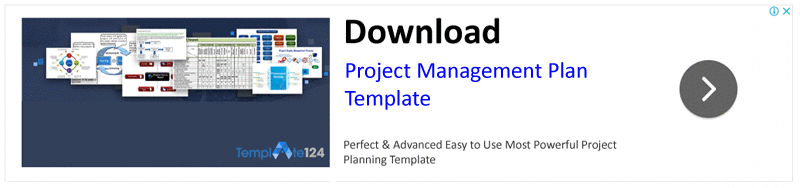



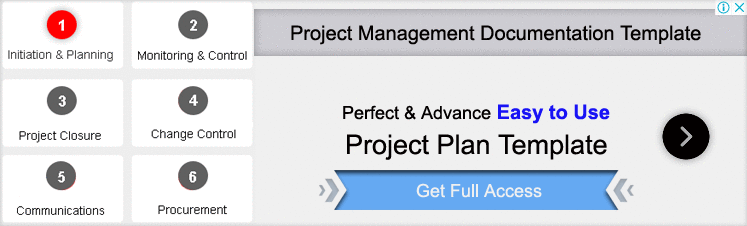
.
Will you please share these with me?
Thank you
Hi Angela Thanks for your visit. I have sent you a sample. Please check your inbox.
Can you please share with me?
Will you please share these with me?
Thank you
Is the template still being shared? I would like to request it if so, thank you.
How can I get these templates?